Xcode12项目适配
Overview
最近更新Xcode12,发现编译有的项目的时候会出现些问题,然后一个个解决所有项目完美编译通过。
最近看有的群里在讨论Xcode12编译项目的一些问题,觉得可以整理一篇自己遇到问题的文章,便于遇到同样问题的朋友查阅。
编译
项目无法在模拟器中运行
将项目运行到模拟器的时候报No architectures to compile for (ONLY_ACTIVE_ARCH=YES, active arch=x86_64, VALID_ARCHS=arm64 armv7)错误。
修复:
TARGETS->Build Settings->搜索VALID_ARCHS, 然后添加模拟器的指令集。如果有多个TARGETS时,需要分别添加。
如图所示: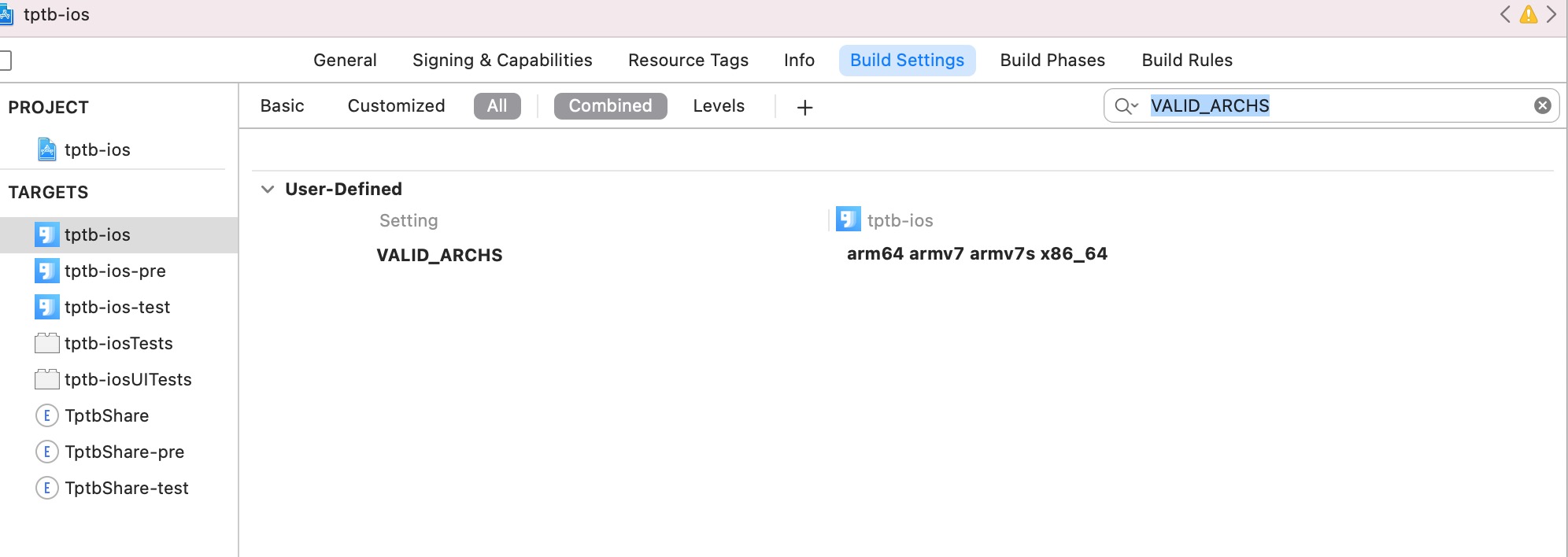
Library not found for -lstdc++.6.0.9
果然自己保存在github中的lstdc++库是对的,忘记从哪个版本Xcode去除了lstdc++库,每次更新Xcode的时候都需要重新添加一下。
修复:
- 从github中下载
lstdc++,将其复制到下面的路径下即可。
1 |
|
代码
Swift代码中报Constructing an object of class type 'Self' with a metatype value must use a 'required' initializer。错误
修复:
1 | required init() { |